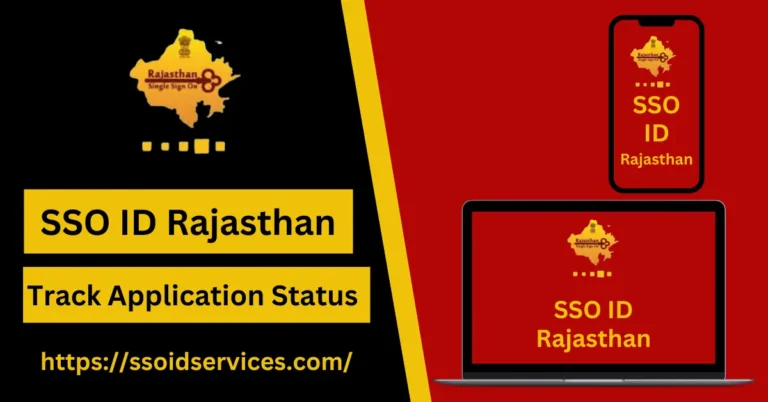How to deactivate and delete SSO ID Rajasthan accounts
Deactivate and delete your SSO account: Maintaining online identities has become essential in today’s digital world to maintain privacy. SSO Rajasthan (Single Log-on) is an integrated platform which allows users to gain access to state services such as healthcare and education. There may be instances when users need to delete their SSO ID Rajasthan Account due to concerns about privacy, security, or redundant data.
Also Read: SSO ID Rajasthan integration with Other State Portals
The process to deactivate or delete your SSO ID Rajasthan Account is very important. This guide will provide a thorough overview on the processes involved, trade-offs that may be made in terms of security and usability, as well the potential challenges. Exploring these factors will help the user make an informed decision that suits their needs.
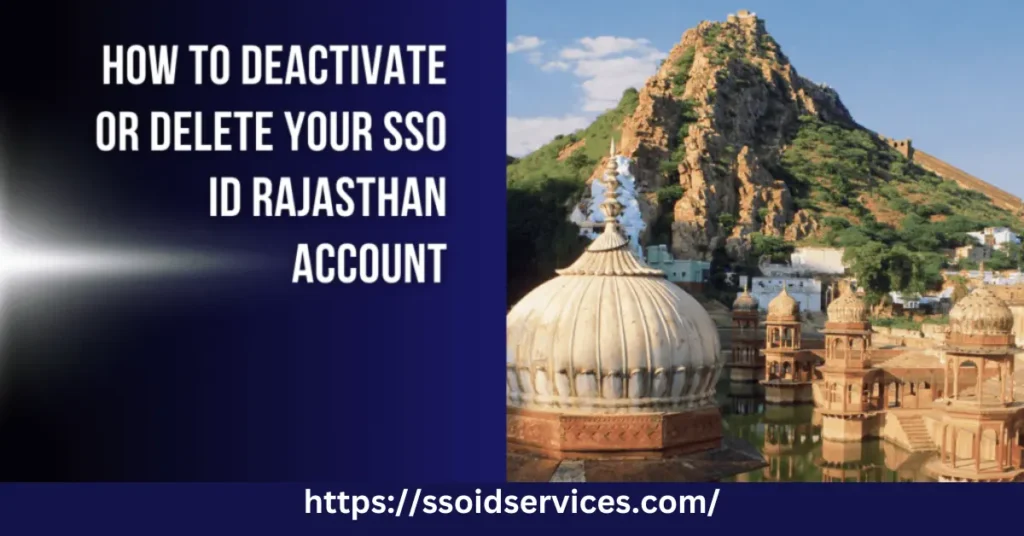
SSO ID Rajasthan
SSO ID Rajasthan provides a unique ID that allows access to a range of services offered by the government through one portal. The services covered include health, education, job opportunities, etc. SSO ID is a great tool for convenience, efficiency and security. However, there are times when users might need to deactivate accounts or delete them.
The reasons to delete your SSO Rajasthan account
You should first consider why a person might decide to deactivate their SSO ID. Most common are:
- User Privacy Concerns: There may be concerns from users about personal data stored in the system and being accessed by third parties.
- Duplication: Some users may want to consolidate all their data.
- SSO ID No longer Required: Some users no longer require access to services that are provided by the SSO Identification.
- Account Safety: When an account’s security has been compromised it is necessary to delete or deactivate the account in order for personal information to be protected.
Also Read: Streamlining the Access to and Transparency of RTI Applications: SSO ID Rajasthan
You can delete or deactivate the SSO ID Rajasthan account by following these simple steps
1. SSO ID Deactivation
This is only a temporary solution that the user may reverse if they decide to activate the account again in the near future. You can deactivate SSO by following these steps:

Step-by-Step Process:
- SSO ID Portal login: Open the SSO Rajasthan web site and enter your credentials.
- Select Account Settings. Find the section titled ‘Profile or Account Settings’ after logging in.
- Deactivation Options: Search for options to deactivate account. You may see ‘Deactivate Your Account’, or something else similar.
- Deactivate Account: Simply follow the prompts and confirm the deletion of your account. There may be a need for you to specify a deactivation reason.
- Get Confirmation After you confirm, you should get a confirmation email or message stating your account was deactivated.
2. SSO IDs can be deleted
It’s a permanent act that can never be undone. All personal information is removed, as well as access to the services that are associated with your account.
Step-by-Step Process:
- SSO ID Portal Login: Log into the SSO Rajasthan Portal using your credentials.
- Open the Account Settings section: Visit ‘Account Settings’, or a ‘Profile.’
- Search for the option “Delete account”: You will find this under . The option to delete your account may have a name like ‘Delete’ or Remove’.
- Verify Deletion: Upon confirmation of deletion you will be asked to confirm. This may involve entering your account password or providing further verification.
- Confirmation final: Upon confirmation you will get a warning saying that your action cannot be reversed. After you click the button, your entire account will permanently be deleted.
- Recieve Confirmation you should receive confirmation via email that your account is deleted.
Trade-offs and challenges
You should carefully consider all the implications and trade-offs before deciding whether to delete or deactivate your SSO ID Rajasthan.
Trade-Offs
- Accessibility or Privacy? While deactivating and deleting your accounts improves your privacy, it reduces the ability to access essential state services.
- Choosing between convenience and security: Keeping the account active allows users to use multiple services. However, deleting the account increases its security.
Challenges
- Reversibility A deactivation may be reversed but a deletion cannot. The user must be absolutely sure before they delete.
- Data Lost: Deleting a account can result in the loss of all related data as well as service access.
- Process Complicated: These steps may be difficult or confusing for some users, including those with less technology knowledge.
It is important to consider the impacts
Deactivating or deleting the SSO ID Rajasthan is a decision that should be carefully considered. Below are some points you should consider:
Service Dependency:
Consider how reliant you are on SSO ID services. In the event that you are a frequent user of these services, deleting or deactivating your account could cause an inconvenience.
Future Needs
You should also consider future requirements for services. Although deactivating the service allows it to be reactivated, deletion of that information is permanent.
Alternative Solutions
If you are concerned about your account’s security, consider updating the privacy settings.
When you are finished, please click here to return.
SSO ID Rajasthan deactivation or deletion is an important decision which requires careful consideration. The importance of balancing tradeoffs among accessibility, privacy convenience and security cannot be overstated. The user can be better informed by understanding the difficulties and limitations of deleting an account.
Be sure to consider the alternatives and evaluate your need before you deactivate or delete a service. You will be able to make sure that you are making the right decision for your needs and your privacy.