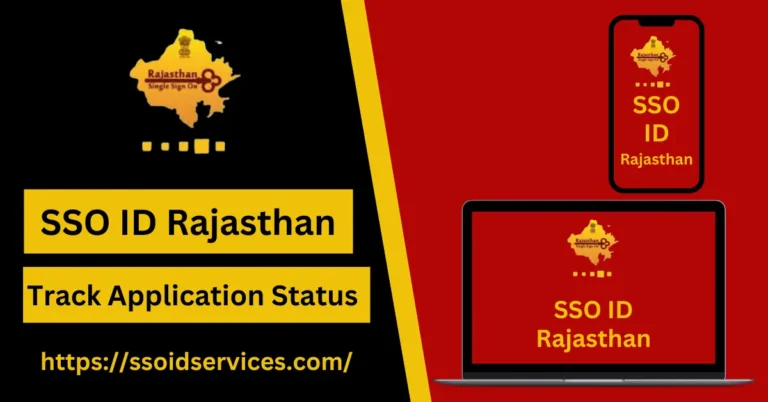Some Common Issues and how to resolve them -SSO ID Rajasthan:
Some Common Issues: Rajasthan’s single sign-on (SSO) ID has revolutionized the access of citizens to various government services. It offers a platform that is unified for all eGovernment apps. Users can encounter problems with digital systems. In this article, we will explore the problems users of SSO ID Rajasthan face. We’ll also provide practical solutions. These issues are caused by a number of factors. We will examine these, as well as the barriers to fixing the problem.
Also Read: 9 Best services Provides by SSO ID Rajasthan
Some Common Issues SSO ID Rajasthan
SSO Rajasthan should be clarified before we move on. With this centralized authentication system, users can log into multiple government services by using just one login. Although the system has greatly improved accessibility, it can sometimes cause problems.
Also Read: SSOID Rajasthan Login Step-by step Guide for Login SSOID Rajasthan
Common Issues & Their Solutions
Problems with Login
- Issue Users frequently report difficulty in accessing their SSOID account.
- Causes are: Incorrect password attempts or multiple failed logins. Browser compatibility issues can also cause account locking.
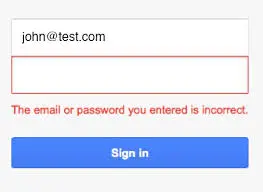
Solutions:
- Password Reset Use the “Forgot Password” option on the login pages. The steps below will help you reset your account password using email or a mobile OTP.
- Account unlock: When locked out, please wait the time specified (usually 30 mins) before trying to login again. SSO support can be contacted if the issue persists.
- Compatible Browsers: If you are having trouble, try a new browser. You may also want to clear the cache of your current browser and its cookies.
OTP (One time Passwords) Issues
- Issue User may not get OTPs, or they could be received late.
- Causes Issues such as network connectivity issues, incorrect contact details in the system or server overload.
Solutions:
- Check network: Confirm that you have a good mobile connection.
- Edit Contact Info: Login to your SSO Account and confirm that your registered mobile phone number is correct.
- Delay and Try Again: When the OTP is requested during high-traffic hours, it’s best to wait a minute or two and then request again.
3. Profile Update Difficulties
- Issue Users experience problems when updating their profile details.
- Causes Unstable systems, invalid fields or documentation that is incomplete.
Solutions:
- Double check information: Be sure to enter all the data in the correct format.
- Verification of Documents: Upload clear and legible copies required documents.
- Stepwise update: Rather than updating the entire information all at once, you can try to update one field at time.
The Service Access Issues
- Issue An inability to access certain services related to SSOID
- The causes of this error are: A lack of permissions or incomplete information about the profile, as well as technical issues with specific services.

Solutions:
- Permissions Check: Verify if you have permissions to access the service. Some services will require you to register.
- Complete Your Profile: Be sure to fill out your SSO’s profile with the required information.
- Support for a specific service: Call the customer support of the particular service you wish to access.
5. Integration issues with other platforms
- Issue: Difficulties using SSOID for integrated third-party service.
- Causes Outdated Integration Protocols, mismatched User Information across Platforms, and Temporary Server Issues
Solutions:
- Update applications: Verify that you have the latest versions both of your SSO portal, and any third-party apps.
- Information Sync Verify the information you have on all platforms is identical.
- Temporary Solution: Try accessing service directly, if possible. Report the problem with integration to SSO and service provider.
SSO Identity Issues: Factors that impact the SSO.
These issues are influenced by a number of factors.
Technical Infrastructure
Impact Stability of technical infrastructure underpinnings plays an important role. System performance is affected by things like network reliability and server capability.
The Digital Literacy of Users
Impact The digital literacy of the populace is crucial to the success of any digital service. Although urban areas show higher adoption rates than rural areas, the latter face challenges because of limited digital skills.
The Balancing act: An investment in digital-literacy programs, as well as user-friendly software interfaces will help to bridge this gap.
Internet Connectivity
Impact For online services, reliable internet connection is vital. The government has worked to improve the internet infrastructure but there remain challenges in remote regions.
The Balancing Act Expanding the Internet Infrastructure and providing offline support can increase access to services.
User Interface Experience
Impact The user-friendliness, design and functionality of the SSO platform have a major impact on service adoption. The design of the interface is important in encouraging citizens to adopt digital services.
The Balancing Act By regularly updating the platform in response to user feedback, usability testing and user feedback can help improve user experience.
Security and Privacy in Data
As digital services increase, the importance of ensuring security and privacy for user data increases. In order to retain public confidence, the government needs to invest in robust cyber security measures.
The Balancing act: In order to achieve both user safety and comfort, it’s important that you balance the robust security protocol with ease of use.
Legacy Systems and Integration
Many governments departments are still dependent on old systems. Integration of legacy systems into the SSO ID platform for service delivery is vital.
The Balancing Act Modernization and Interoperability in systems will facilitate smoother service integration.
Challenges and Trade-offs
For these reasons, it’s important to think about the following:
Digital Divide
The challenge: Bridging digital divides between urban and remote areas continues to be a huge problem. Digital services might inadvertently leave out those who don’t have internet access or technological capabilities.
Achieving a balance between efforts to increase digital infrastructure while simultaneously supporting offline access is a challenge that can be met by
Language Barriers
Rajasthan, a state with linguistic diversity. In order to increase adoption of the services, it is essential that they are provided in local languages. However, this may require significant resources.
Tradeoffs In order to maintain a user-friendly platform, it is necessary to plan and allocate resources carefully.
Cybersecurity is a Risk
Challenge The risk of cyberattacks, data breaches and other security issues increases as services are increasingly offered online.
Tradeoffs: Achieving a balance between robust security and easy access is a continuous challenge. Security that is overly restrictive can be detrimental to the user, but softer measures can undermine data security.
Infrastructure costs
Challenge Building and maintaining the necessary digital infrastructure to support SSO ID requires significant expenditures.
A tradeoff: Governments must find a balance between the costs of digital infrastructure and their other development priorities.
Training and Support
Challenge For the successful implementation of digital services, it is important to provide support and continuous training for government staff as well as citizens.
Trading off: In order to maintain a balance between fiscal responsibility and investment in the human resource, it is important that you continue investing.
It is Important to Consider Impact
In addressing SSO Rajasthan’s common issues, you must consider their broader impacts:
User Satisfaction
Impact A SSO ID well designed and efficiently implemented can improve user satisfaction significantly by providing access to various services. The success of a platform depends on ensuring a positive experience.
Government Efficiency
Impact Easier access to service can increase administrative efficiency. This will reduce burden on the government. It allows better resource allocation, and improves service delivery.
Digital inclusion
Impact Ensure that every citizen, regardless of his or her technical ability, is able to access the SSOID system and gain its benefits. This will promote digital inclusion. You can achieve this by offering support and providing training.
Economic Impact
Impact The efficient e-governance service saves time and money for the citizens, as well government.
Data Driven Governance
Effect: Assisting SSO ID is essential for accurate and thorough data collection.
User Best Practices
Users can use these best practices in order to reduce SSO ID problems.
- Periodic Password updates: You should change your password frequently and try to avoid using easy-to-guess information.
- Keep contact information current: Verify your registered mobile and email number regularly and update it.
- When possible, use personal or trusted devices to access your SSOID.
- Stay in the loop: Monitor any official announcements and updates about SSO through their channels.
- Contact the Help Desk immediately if you have any issues: You should contact our support team as soon after encountering a problem.
Future Outlook
SSO ID will also evolve along with the technology. Some potential developments include:
- AI-powered Support: Implementing AI on chatbots in order to get instant help with troubleshooting.
- Facial or Fingerprint Recognition: Add additional layers of security.
- Integration Blockchain: Utilizing the blockchain technology for increased security and transparence in data management.
- Mobile Apps First: More robust and easy to use mobile applications.
- Issue Prediction: By using data analytics, you can predict potential system failures and take preventive measures to address them.
The Conclusion
SSO ID Rajasthan, a system that streamlines e-government in Rajasthan, isn’t without its problems. The system can be navigated more effectively by users who are familiar with the common issues. The continuous improvement effort by the government to address these challenges will also be critical in improving the overall user’s experience.
SSO’s success depends on finding the right balance of security, user-friendliness and accessibility. A dynamic process, it requires the collaboration of government officials, IT specialists, and citizens. Rajasthan could set the standard for efficient, inclusive, and effective e-governance by addressing these problems together and finding solutions. This will pave way for digital empowerment in society.
FAQs
I have forgotten My SSO ID password? How Can I reset it?
- If you have forgotten your SSO login password, go to SSO Rajasthan Login pageClick the “Forgot Password?” option
- Your registered email ID or mobile phone number
- Receive an OTP after following instructions
- For help, you can contact SSO’s Help Desk if there are any issues.
Why am I not receiving the OTP on my mobile phone?
- The OTP may not be received if your network isn’t connected. Make sure that the registered mobile phone number in your SSO account is correct.
- You can request it again after a short wait.
- Verify that the OTP has been received by your official SMS messages or another folder.
- In case the problem continues, you should contact your mobile carrier to verify if any messages are being blocked.
How CAN I update my personal information in my SSO ID PROFILE?
- Update your SSO-ID profile: Sign into your SSO-ID account. Go to the profile and settings section.
- You can update the selected information by selecting it.
- Please enter the correct details.
- Some updates may require you to upload supporting documents
- You may encounter problems if you try to update multiple fields simultaneously. Instead, only change one at a given time.
My account is locked due to multiple incorrect login attempts. How can I unlock it?
- When your account is blocked, you must wait for the lockout time (usually 30 mins) to expire before trying to login again. If you don’t know your correct password, use the option “Forgot Password”.
- For manual unlocking, please contact SSO support.
- For future security, use a safe password manager.